Mint Mobile
The Facts:
Mint Mobile runs on the T-Mobile network
Mint Mobile offers great cell phone plans for as low as $15/mo
All of Mint’s plans come with unlimited talk and text
Mint’s plans offer 2GB, 5GB or 10GB of high speed 4G LTE data
My family saved nearly $1,500 in the first year after switching to Mint
Note: I may be paid commissions on any purchases made through links on this site. This helps me to keep providing you with great content. Your help is greatly appreciated.
Introduction to Mint Mobile
Introduction to Mint Mobile
My Family Saved Nearly $1500/year by Switching to Mint
 Hello everyone.
My name is Greg, and I’m the Founder of Save Your Way to Rich. Today I’d like to tell you about the experience that inspired me to start this website in the first place. It was an experience I had with Mint Mobile. One day, my brother told me that he’d started getting his cell phone service through a new provider and that it only cost him $15 a month. My plan at the time cost about 5 times that much, so I was really intrigued to say the least. When my family switched over from the major carrier that we’d been with for years, to Mint Mobile, we learned we would save nearly $1500 a year. Yeah, you heard me right. Nearly $1500 a year in savings for a two person plan.
Now granted, we were definitely paying way too much with our previous carrier, and hopefully most of you have made better cellular choices than we did, but since learning about Mint I’ve looked at a lot of different cellular providers and I haven’t found a single one that offers the same value for such a low price to anyone, regardless of whether you have 1, 2 or 20 people in need of cell service.
Hello everyone.
My name is Greg, and I’m the Founder of Save Your Way to Rich. Today I’d like to tell you about the experience that inspired me to start this website in the first place. It was an experience I had with Mint Mobile. One day, my brother told me that he’d started getting his cell phone service through a new provider and that it only cost him $15 a month. My plan at the time cost about 5 times that much, so I was really intrigued to say the least. When my family switched over from the major carrier that we’d been with for years, to Mint Mobile, we learned we would save nearly $1500 a year. Yeah, you heard me right. Nearly $1500 a year in savings for a two person plan.
Now granted, we were definitely paying way too much with our previous carrier, and hopefully most of you have made better cellular choices than we did, but since learning about Mint I’ve looked at a lot of different cellular providers and I haven’t found a single one that offers the same value for such a low price to anyone, regardless of whether you have 1, 2 or 20 people in need of cell service.
What Mint has to offer
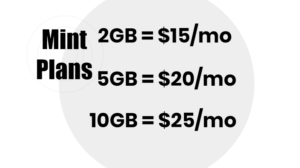 Mint Mobile offers 3 basic plans. Each plan offers unlimited talk and unlimited text. The only difference between the plans is how much high speed, 4G LTE data each one offers. Depending on how much data you need, you can choose a plan that gives you 2GB, 5GB or 10GB of high speed data each month. The 2GB plan is available for as low as $15 per month, the 5GB plan for $20 per month, and even the 10GB plan can be yours for $25 per month.
The average American tends to use anywhere from 2 to 5 GB per month, so unless you use a lot more data than the average Joe, the 10GB plan should function practically like an unlimited plan, because most people will never use that much anyway. Or, if you’re like me, the 2GB plan may be enough for you.
When I signed up for Mint Mobile, and checked how much data I’d been using each month on my unlimited plan, I found out that I’d been using less than a GB per month, while still paying for an expensive unlimited data. In other words, I had been paying sooo much money for data that never used and didn’t need. I’ll talk a bit more about data later in the video, but let’s move on for now.
Mint Mobile offers 3 basic plans. Each plan offers unlimited talk and unlimited text. The only difference between the plans is how much high speed, 4G LTE data each one offers. Depending on how much data you need, you can choose a plan that gives you 2GB, 5GB or 10GB of high speed data each month. The 2GB plan is available for as low as $15 per month, the 5GB plan for $20 per month, and even the 10GB plan can be yours for $25 per month.
The average American tends to use anywhere from 2 to 5 GB per month, so unless you use a lot more data than the average Joe, the 10GB plan should function practically like an unlimited plan, because most people will never use that much anyway. Or, if you’re like me, the 2GB plan may be enough for you.
When I signed up for Mint Mobile, and checked how much data I’d been using each month on my unlimited plan, I found out that I’d been using less than a GB per month, while still paying for an expensive unlimited data. In other words, I had been paying sooo much money for data that never used and didn’t need. I’ll talk a bit more about data later in the video, but let’s move on for now.
Mint Mobile Price Comparison
To help you see just how much money you could save on your cell phone bill, let’s do a quick price comparison. A two person unlimited plan with Verizon is currently listed at $130 per month. A 10GB plan with Mint Mobile is only $25 per person, so $50 a month for two people. That’s a big difference. Now you may be wondering why I compared the price of an unlimited plan with that of a 10GB plan. First of all, Mint actually does offer unlimited data with all their plans. That data will just be at a slower speed once you use up your 2, 5 or 10GB of high speed data. But that means that you won’t find yourself completely without data, even if you happen to use up your high speed data allotment. It also means that you won’t be charged anything for going over your data allotment like some companies do. Probably the most important thing to remember, though, is that unless you use around 3 times as much data as the average American, 10GB might as well be unlimited as far as you’re concerned.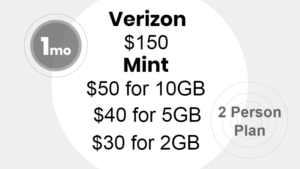 Now let’s go back to the price comparison, because we’re not done yet. Carriers like Verizon almost always add a bunch of taxes and fees onto your bill each month. In fact, the average cell phone service charges you nearly $20 per month in taxes and fees. (2) So the actual price of that 2 person Verizon plan is really closer to $150. Whereas the only taxes and fees Mint charges come to about a dollar per month. (3) Because those fees are so small, and I want to keep the math as easy as possible, I’m not even going to add that in here. But you can see that with fees included, this Verizon plan is nearly 3 times the price that Mint would charge you. And if, like me, 2GB of data per month is enough for you, then the Mint price goes down to $30 for two people, which would make the Verizon plan approximately 5 times the price of a Mint plan. And just to round this out, let’s remember that there’s a 5GB plan too, that falls in between those two at $20 per person.
Now let’s go back to the price comparison, because we’re not done yet. Carriers like Verizon almost always add a bunch of taxes and fees onto your bill each month. In fact, the average cell phone service charges you nearly $20 per month in taxes and fees. (2) So the actual price of that 2 person Verizon plan is really closer to $150. Whereas the only taxes and fees Mint charges come to about a dollar per month. (3) Because those fees are so small, and I want to keep the math as easy as possible, I’m not even going to add that in here. But you can see that with fees included, this Verizon plan is nearly 3 times the price that Mint would charge you. And if, like me, 2GB of data per month is enough for you, then the Mint price goes down to $30 for two people, which would make the Verizon plan approximately 5 times the price of a Mint plan. And just to round this out, let’s remember that there’s a 5GB plan too, that falls in between those two at $20 per person.
Price Difference Over a Year and Over 5 Years
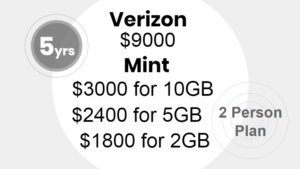 Now, I hope I’m not beating a dead horse here, but I really want you to understand how much you could save by switching to Mint. Because I would assume that for almost anyone watching this video, cell phone coverage is something that you will be buying for years and years to come. So let’s take a look at the yearly price of these plans. With Verizon you would be paying nearly $1800, but only $600 with Mint’s 10GB plan, $480 with their 5GB plan or $360 with their 2GB plan. Do you think you’ll still be using a cell phone in 5 years? If so, then that Verizon plan would cost you close to $9000 over a 5 year period, while Mint’s plans would only cost you $3000 for the 10GB plan, $2400 for the 5GB plan or $1800 for the 2GB plan.
Now I want you to think about this for a second. With the money you’d save by switching to Mint Mobile, you could afford to go on a couple’s cruise once a year for at least four of those five years. So I hope you’re asking yourself, do I really want to keep sinking all that money into an overpriced cell phone plan, or do I want to use it to enrich my life?
Now, I hope I’m not beating a dead horse here, but I really want you to understand how much you could save by switching to Mint. Because I would assume that for almost anyone watching this video, cell phone coverage is something that you will be buying for years and years to come. So let’s take a look at the yearly price of these plans. With Verizon you would be paying nearly $1800, but only $600 with Mint’s 10GB plan, $480 with their 5GB plan or $360 with their 2GB plan. Do you think you’ll still be using a cell phone in 5 years? If so, then that Verizon plan would cost you close to $9000 over a 5 year period, while Mint’s plans would only cost you $3000 for the 10GB plan, $2400 for the 5GB plan or $1800 for the 2GB plan.
Now I want you to think about this for a second. With the money you’d save by switching to Mint Mobile, you could afford to go on a couple’s cruise once a year for at least four of those five years. So I hope you’re asking yourself, do I really want to keep sinking all that money into an overpriced cell phone plan, or do I want to use it to enrich my life?
3 Reasons Mint Can Offer Such Great Prices
I realize that all this may sound a little too good to be true, which makes many people wonder “How is it they can offer such low prices for cell service?” And if you are wondering this, that just makes you a smart human being and a careful shopper, so good for you. I asked myself the same question before I started using Mint. Thankfully, they have this great little intro video where a green, cartoon fox (their mascot) explains just how it is that Mint Mobile is able to offer these low prices…And it basically comes down to three things:Reason One: The Principle of Buying in Bulk
 The more months of service you purchase in advance, the less you pay. I like to call it the Costco principle, and it’s something we’ve all become accustomed to. That’s why people will sometimes leave the grocery store with an entire cart-full of toilet paper, because there was an awesome deal and they know that they’ll use it all eventually.
Most mainstream cell phone plans don’t let us do that. They know you’re gonna be buying phone service month after month, year after year. Often they even make you sign a contract to continue buying from them for a year or two, but they make you pay one month at a time, full price…every time. Mint Mobile, instead, lets you purchase in 3, 6 or 12 month increments, and gives you lower prices the more you buy.
Before I go on, though, it should be noted that when you start up with Mint, they’ll give you their cheapest price for 3 months so you can try it out and make sure you like it before buying a 6 or 12 month plan. I know I really appreciated that when I signed up with Mint.
The more months of service you purchase in advance, the less you pay. I like to call it the Costco principle, and it’s something we’ve all become accustomed to. That’s why people will sometimes leave the grocery store with an entire cart-full of toilet paper, because there was an awesome deal and they know that they’ll use it all eventually.
Most mainstream cell phone plans don’t let us do that. They know you’re gonna be buying phone service month after month, year after year. Often they even make you sign a contract to continue buying from them for a year or two, but they make you pay one month at a time, full price…every time. Mint Mobile, instead, lets you purchase in 3, 6 or 12 month increments, and gives you lower prices the more you buy.
Before I go on, though, it should be noted that when you start up with Mint, they’ll give you their cheapest price for 3 months so you can try it out and make sure you like it before buying a 6 or 12 month plan. I know I really appreciated that when I signed up with Mint.
Reason Two: Online Only
 The second reason Mint can offer such great prices is because they do all their business online, and therefore have no physical stores. That means they don’t have to pay for the property or the employees that come with running physical stores, and they pass those savings onto you, the customer. Think of it like the Amazon of cell phone providers. Online business is the way of the future.
The second reason Mint can offer such great prices is because they do all their business online, and therefore have no physical stores. That means they don’t have to pay for the property or the employees that come with running physical stores, and they pass those savings onto you, the customer. Think of it like the Amazon of cell phone providers. Online business is the way of the future.
Reason Three: Less Wasted Data
 And the third reason Mint is able to offer these prices is because they don’t try to sell you a bunch of data you don’t need. As I mentioned earlier, unless you use about three times as much data as the average American, there’s no reason for you to pay for an expensive unlimited data plan. But just like cable companies who are happy to charge you for over 180 channels when the average family only watches about 17 channels, big cell phone companies are happy to let you pay for unlimited data even though they know that most people simply don’t need it. So unless you know that you use a ridiculous amount of data, there’s really no reason for you to fork over all that extra money for data you never use.
In fact, you may remember that earlier in the video I mentioned how much data I had been using on my pricy unlimited plan…less than a gigabyte a month. So even Mint’s smallest data plan was more than twice what I needed.
A wise, financial philosopher once said:
“Don’t let someone force feed you more data than you’ll ever need, especially if you have to pay three to five times as much to do so. That just doesn’t make sense.
I mean come on, you deserve better than that.”
-Me
Oh, and this financial philosopher also wanted to let you know that Mint offers a 7-day money back guarantee from the time you start your service. So if for some reason you change your mind, and don’t want to get your cell phone coverage from Mint, they’ve still got you covered, if you know what I mean.
And the third reason Mint is able to offer these prices is because they don’t try to sell you a bunch of data you don’t need. As I mentioned earlier, unless you use about three times as much data as the average American, there’s no reason for you to pay for an expensive unlimited data plan. But just like cable companies who are happy to charge you for over 180 channels when the average family only watches about 17 channels, big cell phone companies are happy to let you pay for unlimited data even though they know that most people simply don’t need it. So unless you know that you use a ridiculous amount of data, there’s really no reason for you to fork over all that extra money for data you never use.
In fact, you may remember that earlier in the video I mentioned how much data I had been using on my pricy unlimited plan…less than a gigabyte a month. So even Mint’s smallest data plan was more than twice what I needed.
A wise, financial philosopher once said:
“Don’t let someone force feed you more data than you’ll ever need, especially if you have to pay three to five times as much to do so. That just doesn’t make sense.
I mean come on, you deserve better than that.”
-Me
Oh, and this financial philosopher also wanted to let you know that Mint offers a 7-day money back guarantee from the time you start your service. So if for some reason you change your mind, and don’t want to get your cell phone coverage from Mint, they’ve still got you covered, if you know what I mean.
Next Steps
Well, looks like it’s time to wrap up this introduction to Mint Mobile. If you’ve been paying attention, you should now have a pretty good understanding of just how much money you could save by switching to Mint as well as how it is they’re able to offer such low prices. What you do now is up to you, but allow me to offer some quick guidance for your next steps. If you’d like to compare Mint Mobile prices against those of other carriers, take a look at the table below. If you have a question that wasn’t answered in this video, head on down to the Frequently Asked Questions section and see if you can find the answer there. And if you feel like you’re ready to make the switch to Mint Mobile, there are tutorials below to walk you through the process and make it as simple as possible. Thanks for watching. And remember to choose a rich life. Cuz it’s there for the choosing.Price Comparisons
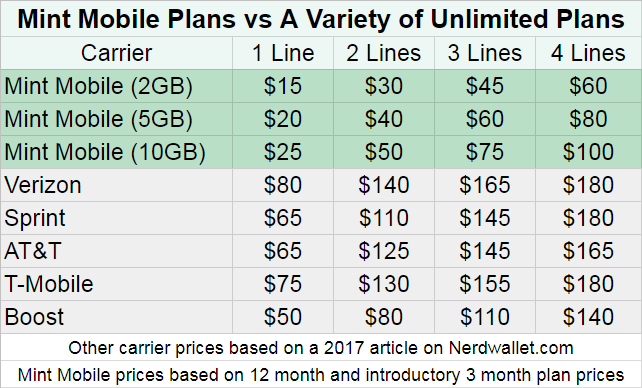
This Chart Says it All
Mint Mobile offers the lowest prices for the best value for pretty much everyone. Unless you absolutely need more than 10GB of data per month (which is so much more than the average American uses) then switching to Mint Mobile is a great way for you to save money, even hundreds of dollars a year.Mint Mobile Tutorials: How to Get Started
Follow these simple steps
To get started with Mint Mobile as quickly and seemlessly as possible:Step One: Check Compatibility
and Order Your SIM card
Step Two: Activate Your Phone
and Setup Your Account
If you have any questions, email me at:
saveyourwaytorich@gmail.com
FAQ’s
How much data do I need?
The average American uses between 2GB and 5GB of mobile data each month, so 5GB would probably be a good amount for most people.
However, the best way to gauge your data needs is simply to check and see how much data you actually use. The easiest way to do this is to check your phone bill, as it should say how much data you used in any given payment period (which is usually about 30 days).
How reliable is the Mint Mobile network?
Mint Mobile uses the T-mobile network, which is one of the best in the nation. I actually had an experience where I was up at a cabin in the woods of Idaho. I was still able to get service, but my friend, who was with Sprint, told me he wasn’t getting service.
What if I get Mint and decide I don't like it?
Thankfully Mint Mobile has a 7-day, no questions asked, money-back guarantee. And that seven days starts when you activate your account and officially switch your phone over to the Mint Mobile network, not when you order your SIM card.
So with this guarantee, you can buy and try Mint Mobile with no risk. If you decide you want your money back, you’ll get it, and you can keep the SIM card. No fuss, no muss.
When does my plan start?
Your plan starts when you activate your account, which will allow Mint Mobile to switch your phone over to their network. You pay for your first three months (or whatever period of time you decide to prepay for) when you order your SIM card, but that three months doesn’t start until you have activate your phone. So while the SIM card is in the mail, and any time between when you receive your SIM card and when you activate it does not count towards your prepaid service time.
Testimonials and Reviews
Your content goes here. Edit or remove this text inline or in the module Content settings. You can also style every aspect of this content in the module Design settings and even apply custom CSS to this text in the module Advanced settings.
Your content goes here. Edit or remove this text inline or in the module Content settings. You can also style every aspect of this content in the module Design settings and even apply custom CSS to this text in the module Advanced settings.
Your content goes here. Edit or remove this text inline or in the module Content settings. You can also style every aspect of this content in the module Design settings and even apply custom CSS to this text in the module Advanced settings.